Start time 10:42am
1. Log onto my ecommerce admin page on myshopify.com.
- - - I installed my own domain, so it will be myawesomedomain.com/admin
2. Select "Setting" on the left nav, that's my guess
3. Select "Checkout", though I was looking for "Payments"
4. Don't know what to select yet, saw PayPal jumped out right away, also saw Shopify payments. Scroll down, saw lots of texts, wow, ready to Control F find "stripe", then I noticed this 10:43 am
5. The moment of shock hits me. I have been using it without even knowing it!!!! Omg 10:45 a.m
6. Click on edit, two columns of options ajax into my view, I see my rate right away, and a link to lower it, I saw all the payment options that I need to set. And even a test-mode! If you are a developer, you test the sh*t out of everything, especially if you are a good developer. 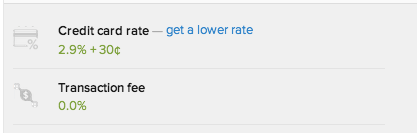
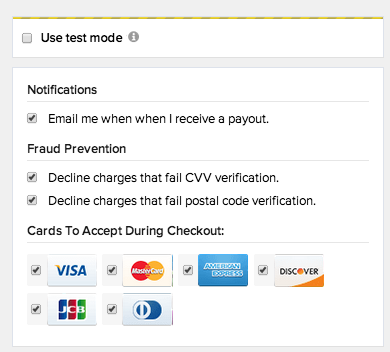
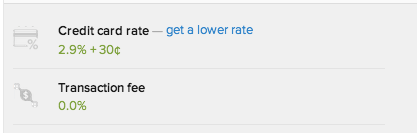
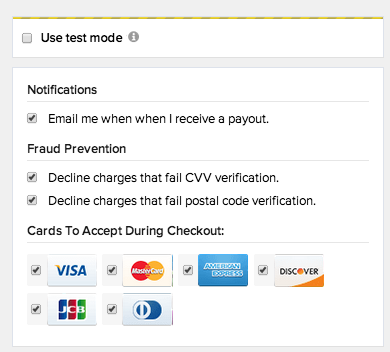
So rewind, a few months ago, I distinctly remember receiving a delightful Shopify email saying now I can send money directly to my bank without having to use PayPal Checkout. I signed up right away of course. The rate was also very favorable, because Shopify used to charge a fee, then PayPal, and one thing people always forget about PayPal is a huge cost of withdrawing your money and there are a lot of limits. I know from my ebay store that PayPal withdraw and verification (though personally my account has NEVER ever being frozen, I heard many accounts that have been at crucial times). As the time of this post, I saw some improvements. Overall, there are a lot of rules. I only use my PayPal account to pay for services that I use, as paying out money is easier than collecting.
When Shopify Payment appeared, I signed up right away, the process took less than 5 minutes, and it was so short, I remembered everything! I couldn't find the announcement email but actually I found out that I was accepting payments, before I even finished signing up.
Lolz.
It's surprising that I still remember how I signed up the first time: a thought in the back of my head, oh this is like setting up the paycheck. You grab your checking account check, enter the bank number, then your account number yada yada yada...
The funniest part is that I never left shopify to do this. This was just like a Shopify feature, a very well integrated feature too, newsletter -> click -> enter info -> enter check info -> first payment
My actual Stripe account was set up last month when an entrepreneur business founder who doesn't code asked me about prototyping with Stripe. I used the 4242 4242 4242 4242 (the famous Stripe test card VISA!). I intended to test the account, so I didn't even need to enter any sensitive info, it was test-ready. None of my Shopify info spilled over! Stripe to me was a new service. I totally credited Shopify Payments with the other feature. As a ecommerce platform, I am sure that Shopify was very happy. As a user, apparently I was very happy too. It was a pleasant signing up experience, I actually remember!
A great design is transparent, is invisible. It contributes to a seamless User Experience.
ADDITIONAL NOTES
11:06am
It just took me longer to write a blog post than integrating Stripe with an existing service. I will explore Stripe under the hood soon.
Another experiment that I did this morning is also note worthy: see on Stripe.com/gallery existing users include Karma (portable WIFI device with a social twist) uses stripe. Immediately logged into my account, and paid to add data, hoping to see stripe in action. Nope, not a hint. If Stripe is really integrated, that's some seriously beautiful seamless integration.





this is very helpful post.thanks for sharing : usefull site
ReplyDelete