If your stripe webhook contains errors, Stripe will email you and inform you that requests to this end point has failed. In this case, we got a "Webhook Error: Invalid Secret".
To get this value you will need to grab it from stripe dashboard, webhook secret, it usually begins with
Navigate to Stripe dashboard > select Developer from top nav > select webhook from left nav, then select the webhook you created, and select reveal secret in the webhook's menu.
Signing secret begins with whsec.
You will need to add this secret to firebase for firebase to successfully communicate with your stripe webhook.
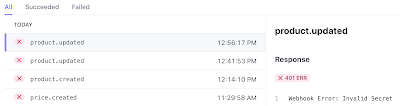


No comments:
Post a Comment